How to Set Up Web Hosting for Your New Website
Starting a new website can be exciting, but setting up web hosting might seem overwhelming at first. Web hosting is a critical component of getting your website online, ensuring that your content is accessible to users around the globe. This guide walks you through the essential steps to set up web hosting for your new website.
Step 1: Choose the Right Web Hosting Provider
Your hosting provider will play a significant role in your website’s performance, security, and reliability. Consider the following factors when selecting a provider:
- Hosting Type: Shared hosting, VPS hosting, dedicated hosting, or cloud hosting.
- Features: Look for bandwidth, storage, SSL certificates, email hosting, and backup options.
- Pricing: Choose a provider that fits your budget without compromising essential features.
- Customer Support: Ensure 24/7 support availability for troubleshooting.
Popular hosting providers include Bluehost, SiteGround, HostGator, and GreenGeeks.
Step 2: Register Your Domain Name
If you haven’t already registered your domain name, most hosting providers offer domain registration services. Your domain name is your website’s address (e.g., www.yourwebsite.com).
Tips for Choosing a Domain Name:
- Keep it short and memorable.
- Ensure it reflects your brand or purpose.
- Opt for a popular extension like .com or .net.
You can register your domain with platforms like GoDaddy, Namecheap, or through your hosting provider.
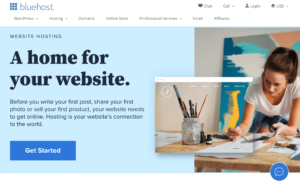
Step 3: Purchase a Hosting Plan
After choosing your hosting provider and domain, purchase a hosting plan. Hosting providers typically offer different plans tailored to various needs:
- Basic Plan: Ideal for small websites or blogs.
- Business Plan: Suitable for larger websites with moderate traffic.
- Advanced Plan: For high-traffic websites or e-commerce platforms.
Ensure the plan includes sufficient resources for your website’s expected traffic and content.
Step 4: Connect Your Domain to Your Hosting
Once you’ve registered your domain and hosting, you need to link them together. This is done through DNS (Domain Name System) settings.
Steps to Connect Domain to Hosting:
- Log in to your domain registrar’s account.
- Locate the DNS or Name Server settings.
- Enter the Name Servers provided by your hosting provider (e.g., ns1.hostingprovider.com).
- Save the changes and allow up to 24-48 hours for propagation.
Step 5: Install a Website Management Platform
Most hosting providers offer easy installations for website management platforms like WordPress, Joomla, or Drupal.
How to Install WordPress (Example):
- Log in to your hosting account dashboard (cPanel).
- Locate the One-Click Install section.
- Select WordPress and follow the installation prompts.
- Choose your domain, set an admin username, and create a password.
Once installed, you can access your website’s backend to start customizing.
Step 6: Upload Your Website Files
If you’ve already designed your website or have files ready, upload them to your hosting server using an FTP client like FileZilla.
Steps to Upload Files via FTP:
- Download and install FileZilla or another FTP client.
- Enter your hosting credentials (host, username, password).
- Connect to the server and navigate to the public_html folder.
- Drag and drop your website files into this folder.
Alternatively, use the hosting provider’s File Manager to upload files directly.
Step 7: Configure Essential Settings
Before launching your website, configure these critical settings:
- SSL Certificate: Secure your website with an SSL certificate to enable HTTPS. Most hosting providers include a free SSL certificate.
- Email Hosting: Set up professional email addresses (e.g., info@yourwebsite.com).
- Backup Schedule: Enable automated backups to safeguard your data.
Step 8: Test Your Website
Before going live, thoroughly test your website to ensure everything is functioning as expected.
Key Areas to Test:
- Page Load Speed: Use tools like GTmetrix or Google PageSpeed Insights.
- Mobile Responsiveness: Ensure the website looks and performs well on mobile devices.
- Links and Forms: Check for broken links or malfunctioning forms.
Step 9: Launch Your Website
Once satisfied with your setup, publish your website and start sharing it with your audience. Promote it through social media, email marketing, or online ads to attract visitors.
Bonus Tips for Effective Web Hosting Management
- Monitor Website Performance: Use analytics tools to track user behavior and website performance.
- Update Regularly: Keep your website’s software, plugins, and themes updated to prevent security vulnerabilities.
- Scale as Needed: Upgrade your hosting plan if your website outgrows its current resources.
Conclusion
Setting up web hosting for your new website is a straightforward process that lays the foundation for your online presence. By choosing the right hosting provider, registering a suitable domain, and following best practices for setup, you can ensure a smooth and successful launch.
With your website up and running, focus on creating engaging content and delivering value to your audience. A well-hosted website not only enhances user experience but also establishes your brand’s credibility in the digital space.



