How to Check Domain Name Availability
How to check domain name availability is one of the first steps in creating a website or launching an online business. Ensuring that your desired domain is available is crucial before moving forward with your online presence. In this post, we will guide you through the simple process of checking domain name availability and help you understand the steps to take to secure your ideal domain.
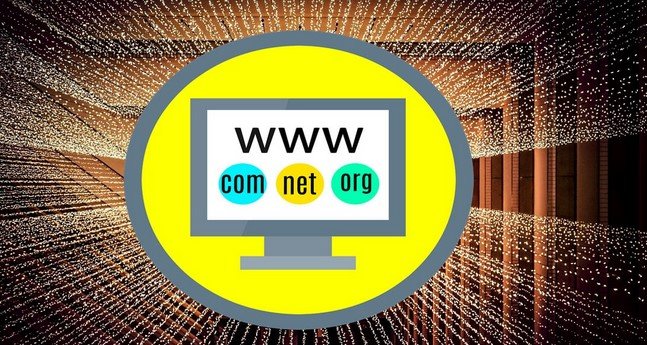
1. Start by Choosing Your Desired Domain Name
Before checking domain name availability, you need to decide on a name. Think about a domain that is short, memorable, and relevant to your brand. Consider using keywords related to your industry, product, or service. A clear and simple domain name makes it easier for users to find and remember your website. Be sure to also decide on the domain extension you want to use, such as .com, .org, or others. Popular domain extensions are more likely to be taken, so be prepared to get creative if your first choice isn’t available.
2. Use Domain Name Search Tools
The quickest way to check domain name availability is to use an online domain name search tool. Many domain registrars, such as GoDaddy, Namecheap, or Google Domains, offer free search tools that allow you to see if your desired domain name is available. Simply type your desired domain name into the search bar, and the tool will instantly check whether it’s already taken or not. If the domain name is available, you can proceed with registration. If it’s already in use, you may need to explore other options or consider purchasing the domain from its current owner.
3. Check for Domain Name Variations
If your desired domain name is already taken, don’t worry. You can try alternative domain name variations to check availability. Consider adding relevant keywords, your location, or a descriptive term to the domain. For example, if bestshoes.com is taken, you could try bestshoesstore.com or bestshoesnyc.com. You can also explore different domain extensions like .net, .co, or .store. These can help you find an available domain while still aligning with your brand’s goals.
4. Check for Trademarks and Copyright Issues
When checking domain name availability, it’s essential to ensure that your chosen name does not infringe on existing trademarks. Trademarked names are protected by law, and using them for your domain could result in legal complications. To avoid this, you can use the United States Patent and Trademark Office (USPTO) database or international trademark databases to check if the name is already trademarked. This step ensures that your domain name is not only available but also legally safe to use.
5. Use a Domain Name Generator for More Ideas
If you’re struggling to come up with an available domain name, consider using a domain name generator. These tools automatically suggest available domain names based on keywords or themes you provide. They can help you brainstorm creative ideas and find options you may not have considered. Domain name generators can be a great way to get inspiration and find an available domain that suits your business or personal brand.
Conclusion
Knowing how to check domain name availability is an essential first step in establishing your online presence. Start by choosing a memorable and relevant name, then use domain search tools to see if it’s available. If your first choice is taken, explore alternative options, check for trademarks, or use a domain generator for more ideas. Once you find the perfect available domain, act quickly to secure it before someone else does. With the right domain, you can successfully launch and grow your online presence.



