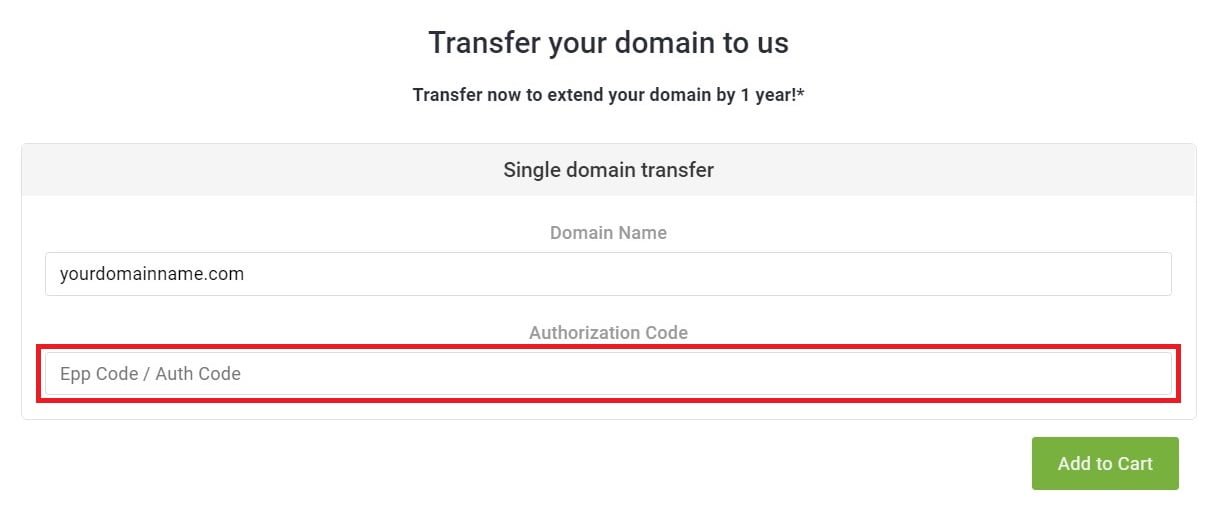How to Transfer Your Domain Name Between Registrars
Transferring your domain name between registrars might seem complex, but it’s often necessary when looking for better pricing, services, or features. This guide will walk you through the step-by-step process, ensuring a smooth transition while keeping your website and email services functional.
Why Transfer Your Domain Name?
There are several reasons you might want to transfer your domain name:
- Better Pricing: To take advantage of lower renewal fees or better deals.
- Improved Features: To access advanced services like enhanced security, user-friendly dashboards, or additional support.
- Consolidation: To manage multiple domains under a single registrar for convenience.
- Customer Support: To switch to a registrar with better service and faster response times.
Before You Start: Key Considerations
Before initiating a domain transfer, ensure the following:
- Domain Eligibility
- The domain must be at least 60 days old (per ICANN rules).
- The domain must not have been transferred within the last 60 days.
- Active Registration
- Your domain should be active and not expired. Renew it if necessary before starting the transfer.
- Unlocked Domain
- Domains are typically locked to prevent unauthorized transfers. Unlock your domain in your current registrar’s settings.
- Accurate Contact Information
- Verify that the email address linked to your domain’s WHOIS information is up to date, as this will be used for verification.
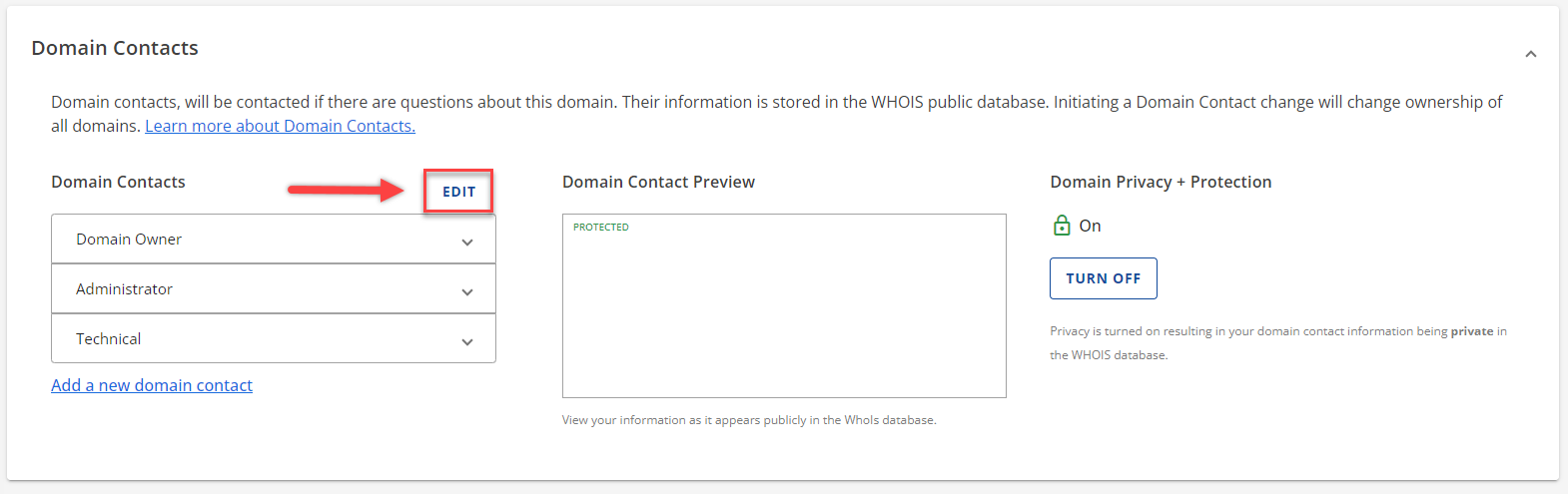
Step-by-Step Guide to Transferring Your Domain
1. Choose Your New Registrar
Select a reputable registrar that meets your needs in terms of pricing, features, and support. Ensure they support the type of domain extension you’re transferring.
2. Unlock Your Domain
Log in to your current registrar’s account, locate the domain management settings, and disable the “domain lock” feature. This makes your domain eligible for transfer.
3. Obtain the Authorization Code (EPP Code)
Request the authorization (EPP) code from your current registrar. This unique code is required by your new registrar to initiate the transfer.
4. Start the Transfer Process
Go to your new registrar’s website and initiate the domain transfer process. You’ll need to provide:
- The domain name
- The authorization code
5. Verify the Transfer Request
You will receive an email from the new registrar to verify your transfer request. Follow the instructions and confirm the transfer.
6. Confirm Transfer with Current Registrar
Your current registrar may send an email asking for transfer confirmation. Approve the request to expedite the process.
7. Wait for Completion
The transfer process usually takes 5–7 days to complete. During this time, your website and email services should remain functional.
Common Challenges and How to Overcome Them
1. Incorrect Authorization Code
Ensure the code you enter matches the one provided by your current registrar. Double-check for typos or missing characters.
2. Domain Lock Issues
If your domain remains locked after unlocking it, contact your current registrar’s support team for assistance.
3. Delays in Transfer
If the transfer takes longer than 7 days, check for missed verification emails or contact both registrars to resolve the issue.
4. Email Service Downtime
If your email services rely on the current registrar’s DNS settings, ensure you update them promptly after the transfer.
What Happens After the Transfer?
Once the transfer is complete:
- Domain Management: You can manage your domain from the new registrar’s dashboard.
- Renewal Date: The transfer usually includes a one-year extension to your domain’s expiration date.
- DNS Settings: Confirm that your DNS settings are correctly configured to avoid website or email downtime.
FAQs About Domain Transfers
1. How much does a domain transfer cost?
Transfer fees vary by registrar but typically range from $10 to $20. Many registrars include a one-year renewal in the fee.
2. Can I transfer a domain that’s about to expire?
Yes, but it’s best to renew it first to avoid losing the domain if the transfer fails.
3. Will my website experience downtime during the transfer?
No, if your DNS settings remain unchanged, your website should stay online during the transfer.
4. Can I cancel a domain transfer?
Yes, most registrars allow you to cancel the transfer process before it’s finalized.
Conclusion
Transferring your domain name between registrars is a straightforward process when you follow the right steps. Whether you’re seeking better pricing, enhanced features, or improved customer support, a domain transfer can help you optimize your online presence.
Be proactive by verifying your domain information and ensuring all settings are correct during the transfer to minimize disruptions. Start your transfer journey today with confidence!