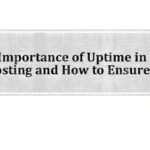The Role of SSL in Web Hosting
In today’s digital landscape, website security is not just an option but a necessity. One of the foundational tools for securing websites is an SSL (Secure Sockets Layer) certificate. Whether you’re a small business, a blogger, or an e-commerce giant, SSL plays a pivotal role in protecting your website and ensuring a safe browsing experience for your visitors.
Here’s what you need to know about SSL and its significance in web hosting.
What is SSL?
SSL (Secure Sockets Layer) is a security protocol that encrypts the data exchanged between a user’s browser and a website’s server. This encryption ensures that sensitive information, such as login credentials, credit card details, and personal data, cannot be intercepted or accessed by unauthorized parties.
When a website uses SSL, its URL starts with “https://” instead of “http://,” and a padlock icon appears in the browser’s address bar.
Why is SSL Important for Your Website?
1. Secures Data Transmission
SSL encryption protects sensitive information like passwords, payment details, and personal data during transmission, ensuring it cannot be intercepted by hackers.
2. Builds Trust and Credibility
Websites with SSL certificates display the padlock icon and “https://” prefix, signaling to visitors that the site is secure. This builds trust, especially for e-commerce websites and online services.
3. Enhances SEO Rankings
Search engines, particularly Google, prioritize secure websites in their rankings. A website with SSL is more likely to rank higher than one without it.
4. Complies with Security Regulations
Many countries have strict data protection regulations, like GDPR, that require websites to secure user data. SSL certificates help you comply with these regulations.
5. Protects Against Phishing Attacks
SSL certificates make it difficult for malicious actors to impersonate your website, reducing the risk of phishing attacks.

Types of SSL Certificates
Depending on your website’s needs, you can choose from several types of SSL certificates:
1. Domain Validated (DV) SSL
- Validation: Verifies domain ownership.
- Use Case: Suitable for personal blogs and small websites.
2. Organization Validated (OV) SSL
- Validation: Verifies the organization’s identity along with domain ownership.
- Use Case: Ideal for small-to-medium businesses.
3. Extended Validation (EV) SSL
- Validation: Thorough vetting process to confirm business legitimacy.
- Use Case: Recommended for e-commerce and financial websites to enhance trust.
4. Wildcard SSL
- Scope: Secures a primary domain and its subdomains.
- Use Case: Ideal for websites with multiple subdomains.
5. Multi-Domain SSL
- Scope: Secures multiple domains under one certificate.
- Use Case: Suitable for businesses managing several websites.
How SSL Works in Web Hosting
1. Encryption
When a user visits your website, SSL encrypts the data exchanged between their browser and your server, making it unreadable to outsiders.
2. Authentication
SSL certificates verify your website’s identity, ensuring visitors interact with the intended site.
3. Data Integrity
SSL prevents data from being altered during transmission, ensuring the accuracy and security of information exchanged.
How to Get an SSL Certificate
1. Check with Your Web Hosting Provider
Many hosting providers include SSL certificates as part of their hosting plans. Some even offer free SSL certificates from providers like Let’s Encrypt.
2. Purchase from a Trusted Certificate Authority (CA)
If your hosting provider does not include SSL, you can purchase one from trusted CAs like DigiCert, GlobalSign, or Comodo.
3. Use Free SSL Services
Let’s Encrypt offers free SSL certificates, making it a cost-effective solution for small websites.
Installing an SSL Certificate
The process of installing an SSL certificate varies depending on your hosting provider. However, the general steps include:
- Obtain the SSL certificate from your CA or hosting provider.
- Access your hosting control panel (e.g., cPanel).
- Locate the SSL/TLS settings.
- Upload and activate the certificate.
- Test your website to ensure SSL is functioning correctly.
SSL and HTTPS: A Must-Have for Modern Websites
When you install an SSL certificate, your website moves from HTTP to HTTPS (HyperText Transfer Protocol Secure). This shift is crucial for the following reasons:
- Improved Browser Support: Modern browsers mark HTTP sites as “Not Secure.”
- Enhanced User Experience: Visitors are more likely to trust and engage with HTTPS websites.
- Required for Advanced Features: Some features, like AMP (Accelerated Mobile Pages) and Progressive Web Apps, require HTTPS.
SSL Misconceptions to Avoid
1. SSL is Only for E-Commerce Websites
While SSL is essential for e-commerce, any website handling user data should use it.
2. SSL Slows Down Websites
Modern SSL protocols, like TLS 1.3, are optimized for performance and have minimal impact on speed.
3. SSL is Expensive
Many hosting providers and CAs offer affordable or even free SSL certificates.
Conclusion
SSL certificates are no longer optional—they are a critical component of web hosting and website security. By encrypting data, building trust, and improving SEO rankings, SSL ensures your website remains competitive in an increasingly secure digital environment.
Whether you’re running a personal blog, a business website, or an online store, implementing SSL is a step toward safeguarding your online presence and enhancing user experience.